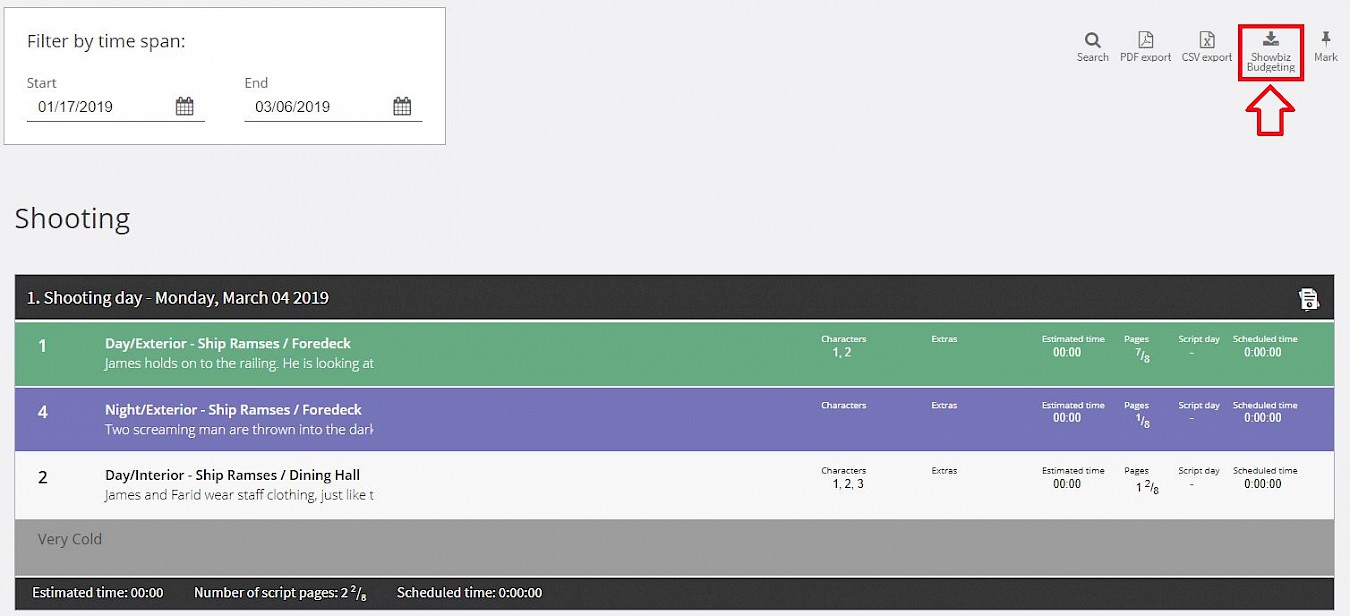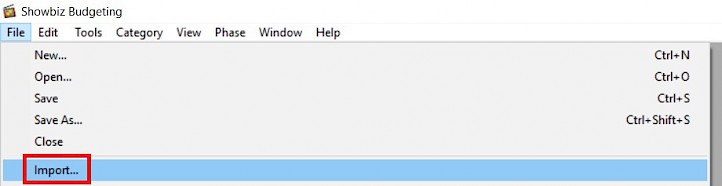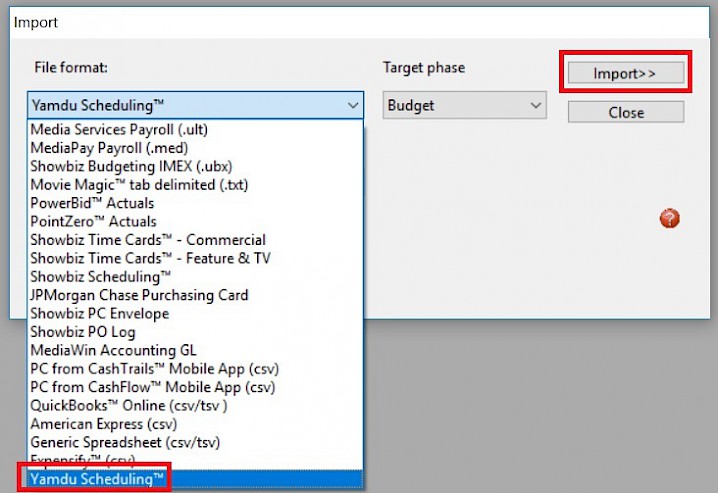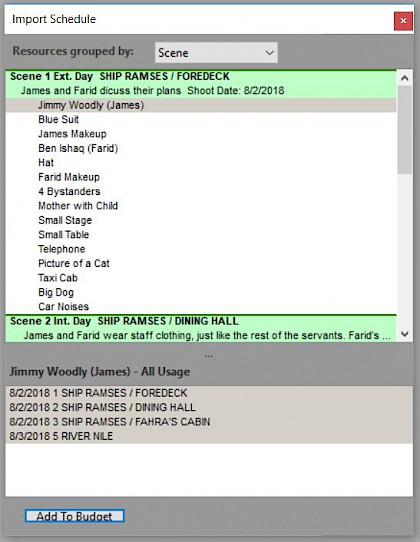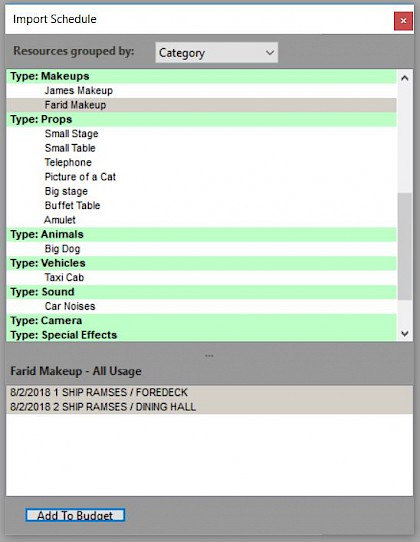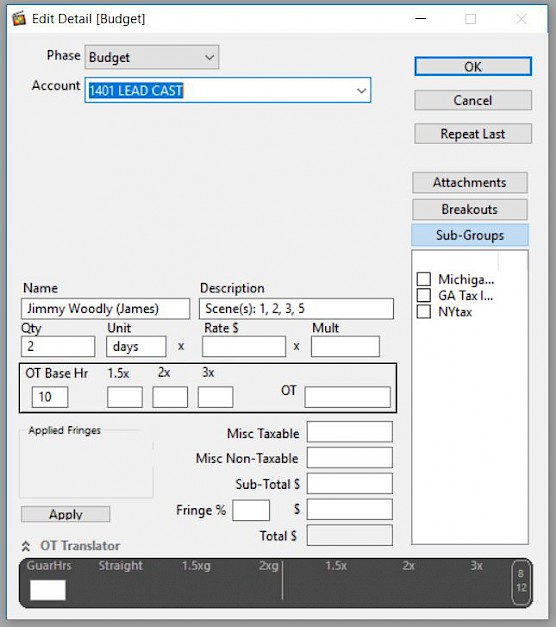How to export a Yamdu schedule to Showbiz Budgeting?
If you use Showbiz Budgeting it is now possible for you to import scene and scheduling data from your Yamdu shooting schedule directly into Showbiz Budgeting!
In the following steps we will show you how you can easily use your Yamdu schedule to transfer data from Yamdu into Showbiz Budgeting. No more need for time consuming manual data transfer, just export your shooting schedule from Yamdu and import it to Showbiz Budgeting and start your calculations for cast, background characters or other categories from Yamdu such as props, costumes or vehicles etc.
If you want to try out our Showbiz Budgeting Export feature just follow these easy steps:
- In Yamdu navigate to the shooting schedule you want to export and click "Showbiz Budgeting" (Please note this feature is not available while the schedule is in editing mode)
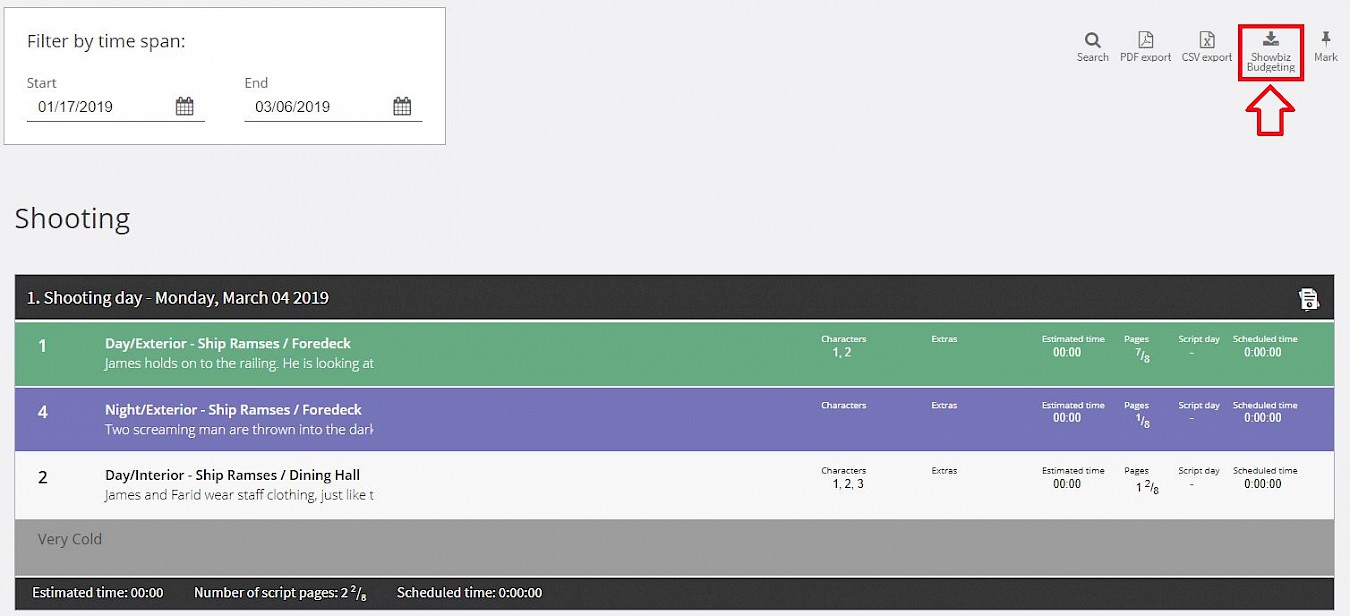
- Open Showbiz Budgeting and navigate to File > Import
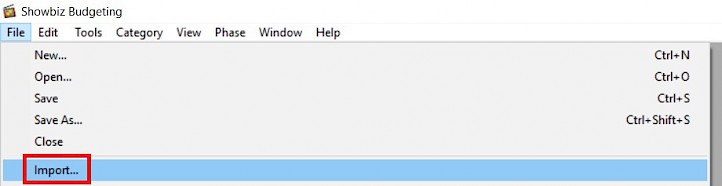
- Make sure you open a budget or create a new one before importing.
- In the File format dropdown menu select Yamdu Scheduling, select your target phase and then click Import
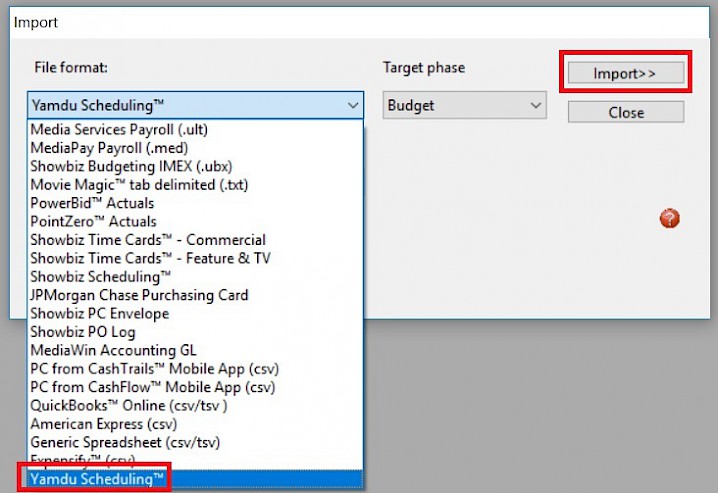
- You can now browse the scenes from your Yamdu schedule and add anything you want to your budgeting. You can decide if you want to add all usage or just for specific shooting days
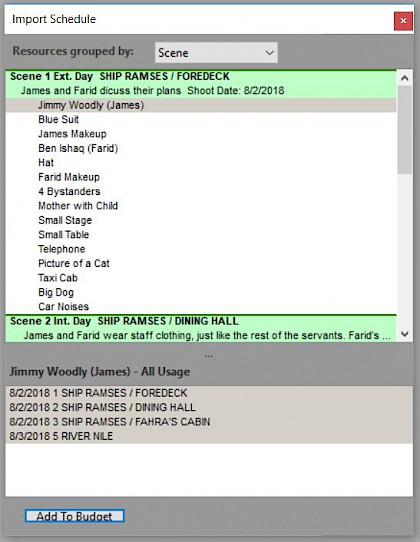
- You can also switch to category view and browse those categories to find the things you want to add to the budget more easily
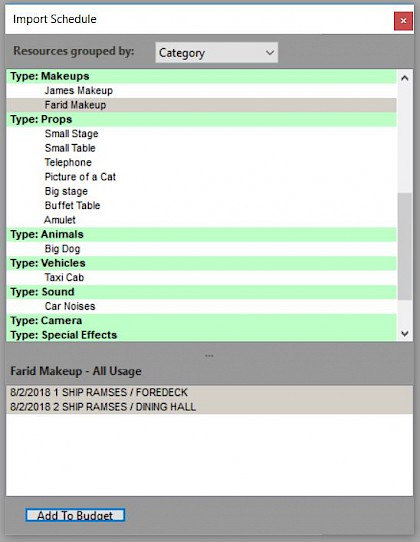
- After clicking Add To Budget a new window appears in which you can select Phase / Account and add or edit further details of the budget entry before finally importing it by clicking OK
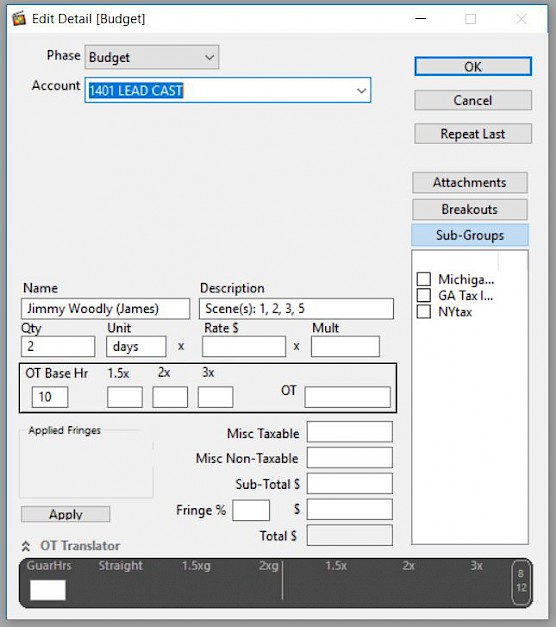
We hope with this new feature we can make your life a bit easier again!